Set Up HARP as a Standalone Application
After following the installation instructions for your operating system version, you can open HARP as a standalone application to start processing audio, MIDI, and metadata.
- MacOS: Launch HARP (
HARP.app) from yourApplicationsfolder. - Windows: Launch HARP (
HARP.exe) from your chosen installation directory. - Linux: Launch HARP (
HARP) from your chosen installation directory.
Upon launching, you should see an "empty" HARP window that looks like this:
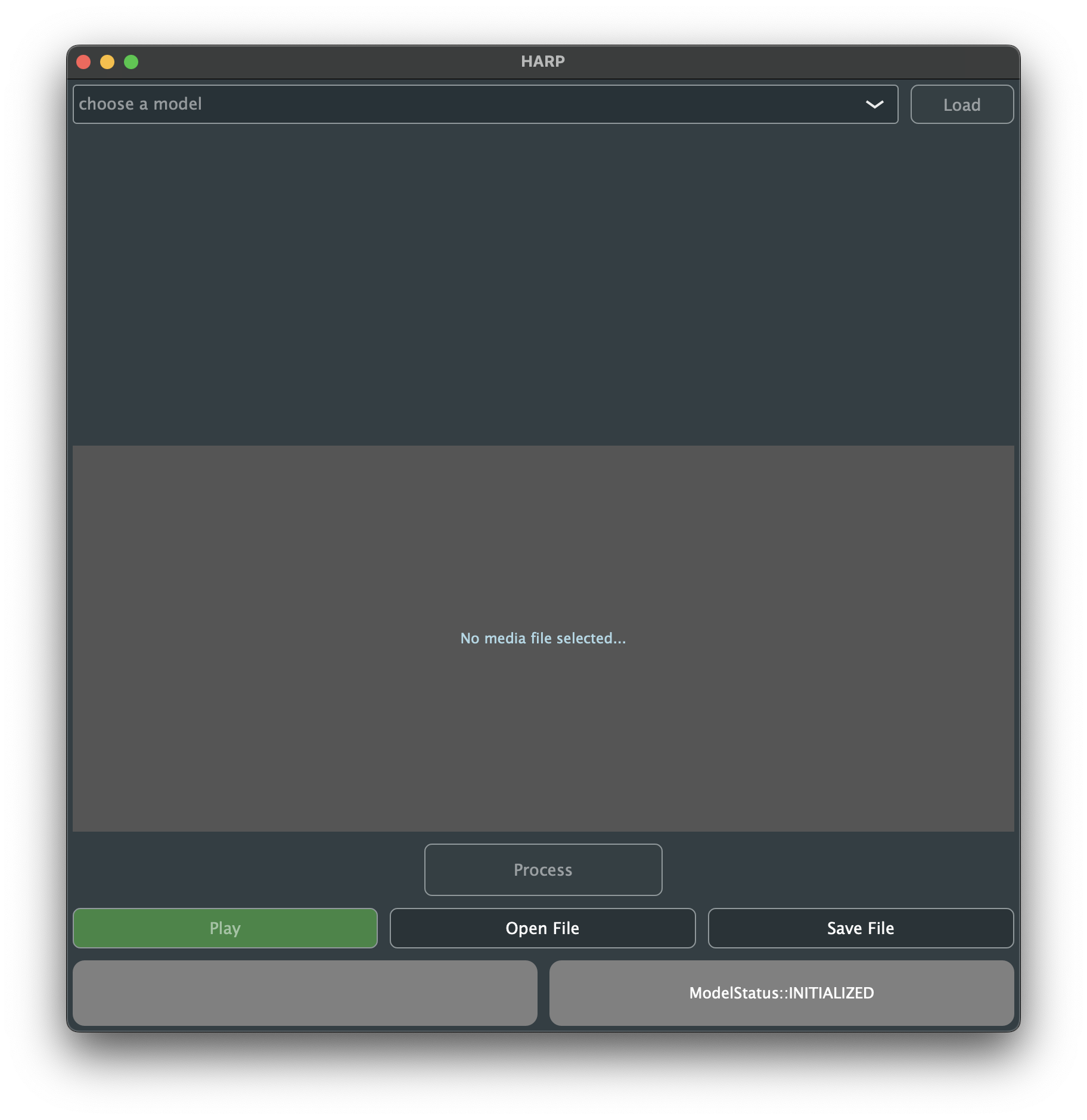
You're now ready to start using HARP! For a more streamlined experience, we recommend setting up HARP as an external sample editor that can be accessed from within your DAW akin to a plugin. In the following pages, we provide instructions for linking HARP to popular DAWs.